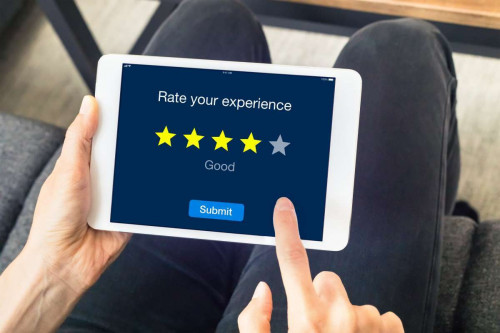Including internal links in your website offers a number of advantages, both for your rankings and your website visitors. In this article, you’ll discover all the latest tips on how to strengthen your internal links strategy.
First of all, you should know that internal links serve to link one of your webpages to another page on your site. And just like all other backlinks, they transfer authority. For Internet users, internal links serve as a guide. They let Internet users navigate your site by clicking on links that correspond to their quest for information. It’s therefore a way to guide movers through the conversion funnel.
Are you wondering, how should I be using internal links? How can I include it on one of my pages and which pages should I direct it to? You’ll find all the answers in the information below.
What is an internal link?
Also known as a hyperlink, an internal link leads to another page on the same website. The simplest example is the menu browser. This menu contains links that direct the reader to the site’s other pages. It serves as a directory that guides users in their search for information.
Where is the best place for internal links?
It makes sense to place at least one internal link on each of your site’s webpages. This lets you illustrate how each page is connected and gives you the opportunity to organize them. Search engine bots will then have an easier time finding your website’s most important pages. For this reason, make sure you that you are thorough when you define your internal link locations. Put some on your landing pages, blog articles, and throughout both your old and new content. It’s worth knowing that linking an old page to new content can give the new page a higher ranking, since the older content will maintain its authority. So when you publish a new article, be sure to include a link to it from older articles. You can use two or three articles that are already well indexed to link to your new article. (Good indexing can take at least two months. Based on this, choose your articles well.)
How do internal links boost my SEO?
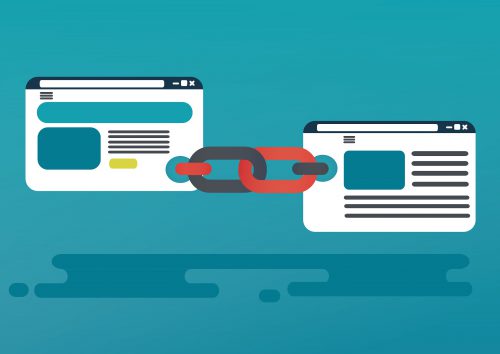
Internal links improve the indexing of your website pages and improve your SEO. With the right links, you can keep your users on your site for longer, by encouraging them to continue to explore. And the longer users stay on your site, the more this activates your SEO. Internal links also make your site more user-friendly. A positive user experience is a major factor in ranking.
Internal links offer a long list of benefits
- They increase the time users stay on a page and encourage them to read more content so they can access even more information.
- They decrease the bounce rate.
- They improve the page visibility.
- They make it easy for search engines to explore your site.
- They communicate your website’s structure to search engines.
- They show that all content focuses on a specific subject and thereby offer more details to Internet users.
- They generate more traffic to your site’s different pages.
Compared to backlinks, are internal links more important for SEO?
That’s a good question! A number of experts have weighed in on this matter and they agree that internal links and backlinks are both important for SEO So go ahead and make as many of each as you like. It will only improve your SEO.
How do I choose which existing content to link to new content?
Choose the existing page that is most relevant to your new content’s subject matter. There are also tools to help you identify related content. One example is Yoast SEO Premium which will analyze a website content before suggesting links.
A few best practices
Before you set up your internal links, make sure that your content is excellent. Remember that the links will redirect users to your site’s different web pages. So make sure you are offering quality content to your prospects. Invest in your content creation process. Content makes up the foundation of excellent SEO. Next, link your pages to each other, respecting just one condition. All your pages must deal with the same theme. Do not choose your links or the pages you link to at random. Everything must be well thought out. This constitutes an important step for ranking your site on search engines.
But SEO is not the only goal when you set up internal links on your site. These links are also important for your Internet visitors. To make your content more dynamic and most of all, more “human,” choose natural links and introduce them in a logical way. How? Just put yourself in the shoes of your visitors. “If I was looking for information on this page, what other info might I need?” Your links connect your content and help your visitors continue their search. So make sure you create links that inspire people to click on them!
Also, try to vary the internal links on your site as much as possible. Don’t redirect your users to your homepage. Create links that lead to other pages on your site, your most useful pages. Your goal is to provide new information for your future clients. Once they’ve found what they’re looking for, they will automatically go to the contact form. It is therefore not necessary to create internal links that lead to the contact forms or quote requests. Make links that lead to pages that contain relevant information.